Follow my instruction closely and you will be on your way to pleasure!
Important Things you need/need to do!:
1) usb cable to connect your phone to your pc
2) usb driver cd that comes alone with your phone package
3) Android SDK
4) Check phone settings: menu>settings> applications> tick "Unknown sources" then go to "development", tick "USB debugging".
K here are the instructions>
step 1: After you have downloaded the Android SDK, unzip to a folder. eg D:\android-sdk-windows\
The tools to install the games onto your phone is called ADB (Android Debugger Bridge), is inside the Android SDK zipped file and it runs in MS DOS mode, therefore do the following steps so that you can access it in your ms prompt:
Right click My Computer for Properties> Advance tab > system variables > path > edit > variable value > key in the file directory of your "tools" folder. eg D:\android-sdk-windows\tools

remember to add a semicolon in front as a separator between other paths !
After all these just press OK.
step 2:
Install the usb driver to your pc with the usb driver cd that came along with your phone purchase.
Connect your phone to your pc via the usb cable.
check whether your usb driver is working by looking at here. I hope you know the way to device manager because I am not going to go into that:
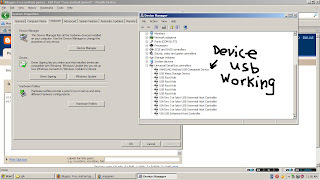
Now you are connected!
step 3: now the time has arrival to carry out your installation
IMPORTANT Now you need to make sure your sd card in your phone isn't mounted when connected to your pc. To check if it is mounted, drag down the message notification panel at the home screen (the panel that shows new unread messages which you can access by tapping and dragging from extreme top to bottom at the android home screen). Sorry I can't provide any screenshot for this but I believe my description has been obvious enough.
Make sure that your SD card is unmounted!
Games are installed by those .apk files. Here is one game which you can download for demonstration purposes : Angry birds
Put it in a folder on your pc. eg d:/apk
Let the installation starts!
follow closely
on your pc go start>run>cmd>ok
A ms prompt window will pop out, if you cannot access cmd, then make a google search on how to enable it.
type the following to install:
adb install -l [Full path of the apk file][apk file name]
the -l is L not i
eg. adb install -l d:/apk/viv.tehbirds.apk
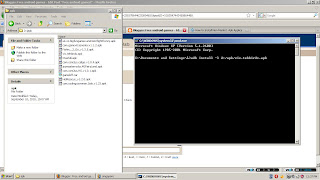
Then woot! if your installation is successful, you will see something like installation success on the ms prompt.
If you got an error that says " error: device not found ",
it means you NEVER follow my instructions carefully ! Re read again then.
Some games require downloads from the internet, and if your version of .apk is outdated, you will not be able to play the game. Treat is as a piracy protection from the developer and find another! Please try not to rename the .apk files because download won't work if you do that.
Enjoy!
No comments:
Post a Comment